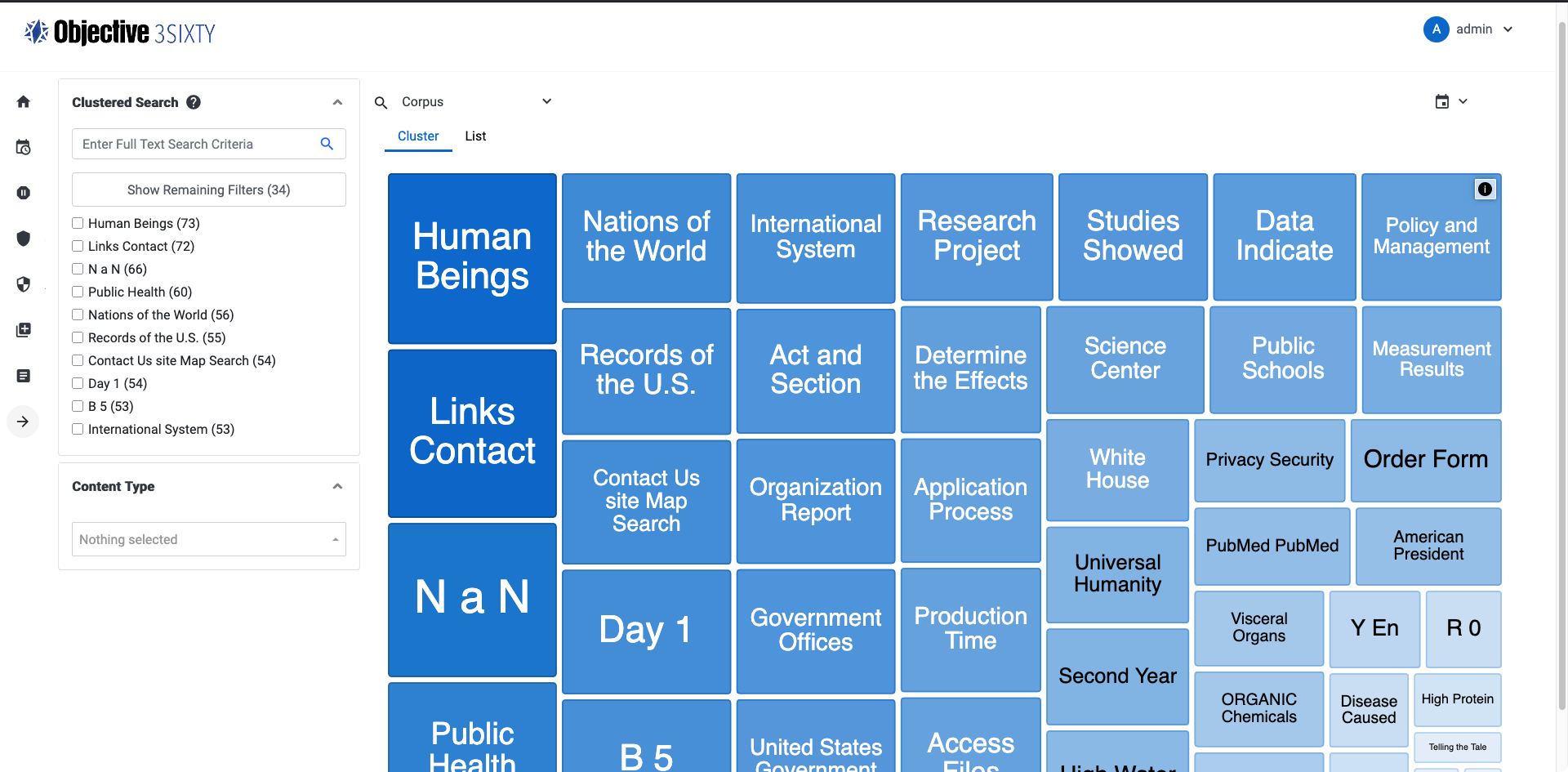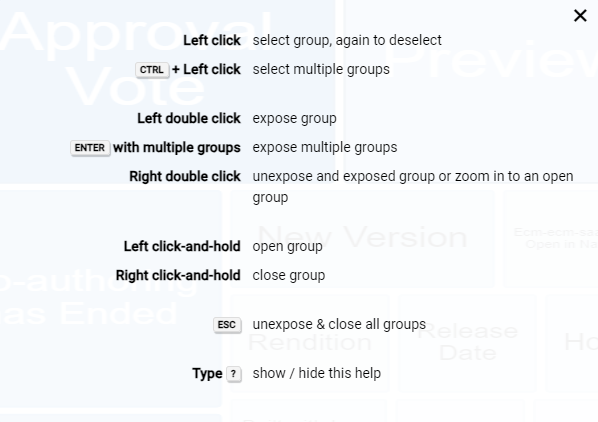Clustering Content View
The clustering content view gives users a visual representation of their data by grouping similar content. Users can click on each group to drill down into the included documents.
This view contains 1 new type of widget on the body section of the view builder called the ClusteringTagsWidget. WARNING: do not remove this widget once the view has been created.
This is a modified version of the Full Text Search widget which will produce a visualisation as well as add cluster tags to search results. The widget has a custom field called "algorithm" with the options lingo, stc, and kmeans. If left blank or 3Sixty doesn't understand the input, lingo will be used.
Note: Due to the memory intensive nature of clustering, there are some limitations that have been placed on the view to ensure reasonable response times.
1) Only up to 500 documents will be returned from any search on this view.
2) Only the first 10000 characters of document content will be used to generate clusters.
Differences to watch out for:
-
Issuing a new search of any kind will completely regenerate the clusters as well as the visualisation. This includes using a facet search widget, such as a dropdown or multiselect widget
-
This feature will process a thousand documents at a time. If you have many more than that it may take a moment to load.
-
Removing the Full Text Search tag from the Current Filters list will reload the page entirely, as the Full Text Search is the driver for the view.
-
Unlike the federated search view, this view does not paginate result. This can lead to the processing of multiple hundred documents worth of content at a time. This can lead to long return times (minutes) for larger result sets. This can also lead to the following error:
entity content is too long [X] for the configured buffer limit [X]
This buffer limit can be updated in the ElasticSearch Search Connection page. -
Documents that have undergone conversions or redactions should not be directly indexed, as 3Sixty will attempt to treat them as pdfs, when their source file is not a pdf. If you wish to index converted or redacted documents, perform the operations as a separate job, then index the resulting documents.
More information on Creating Content Views
Interactions:
Visualisation includes instructions for controls in top right corner.
You can hide this tool tip bar by selecting don't show again. Refresh the page to bring the tool tip back.
Checking a cluster in the in the widget will open and zoom in to that cluster in the visualisation and reduce the document list to only show that cluster.
Clicking on individual documents will click the check marks for those documents (shift and control clicking works as normal).
Pressing escape will close all clusters and zoom out.
Related Articles