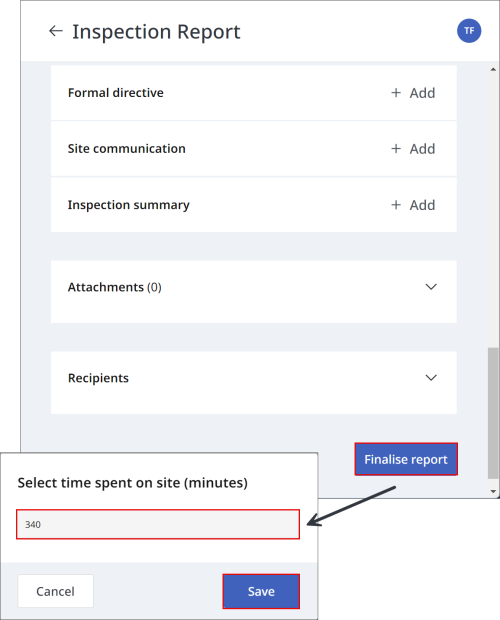Finalising an Inspection
Creating an Inspection Report
Once all inspections have been completed an Inspection Report can be produced.
-
Select a booking and click Inspections
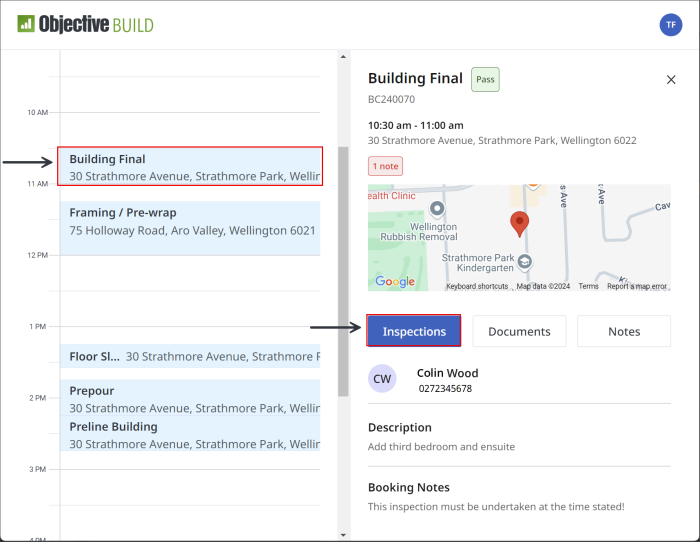
-
Select the inspection type
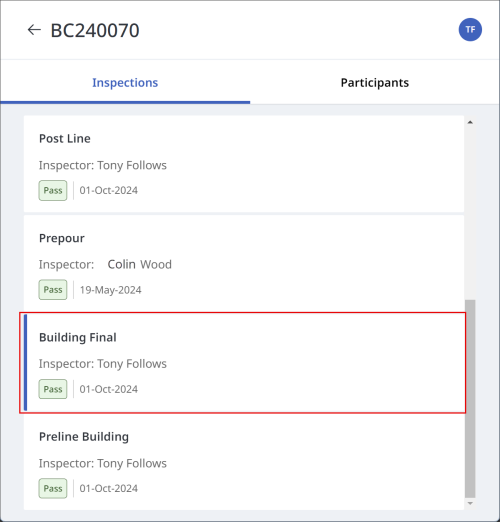
-
Click on the Action Menu and select Inspection Report
-
Select Your next inspection will be, if all inspections have been completed you can select "No further inspection required"
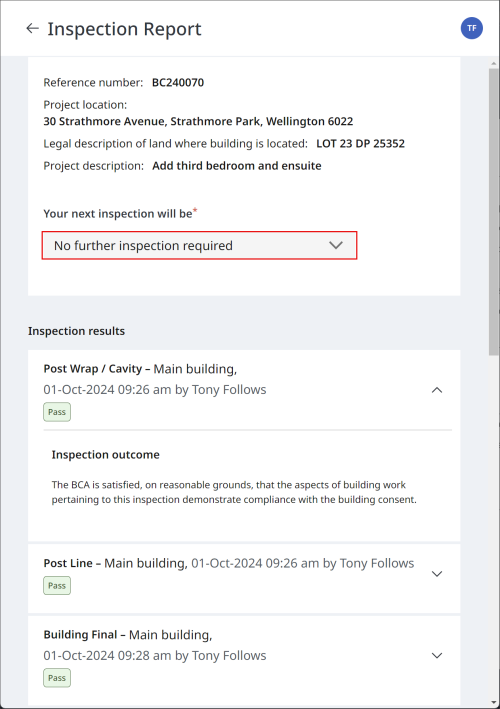
Tip: If you selected an inspection from the "Your next inspection will be" drop down e.g. Prepour - Main building, the default inspection type will change for the next booking.
-
Edit the summary details by clicking +Add
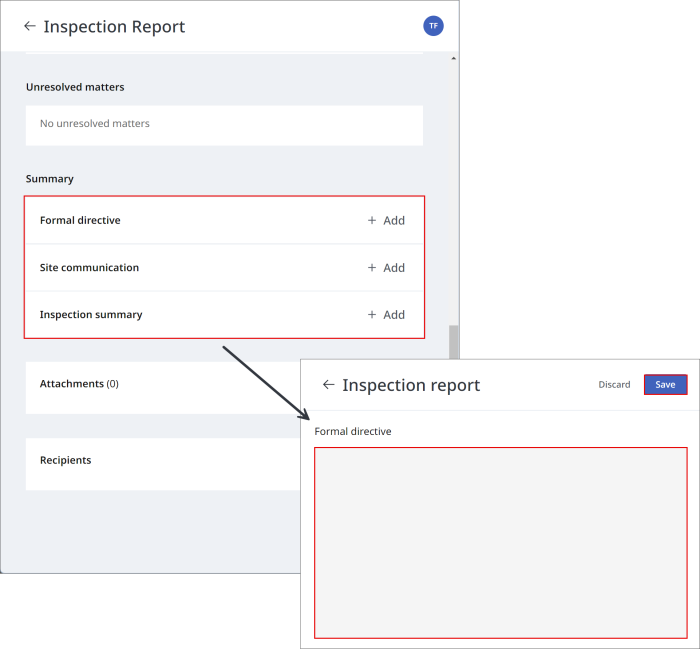
-
Click + to add attachments you would like to be included in the report
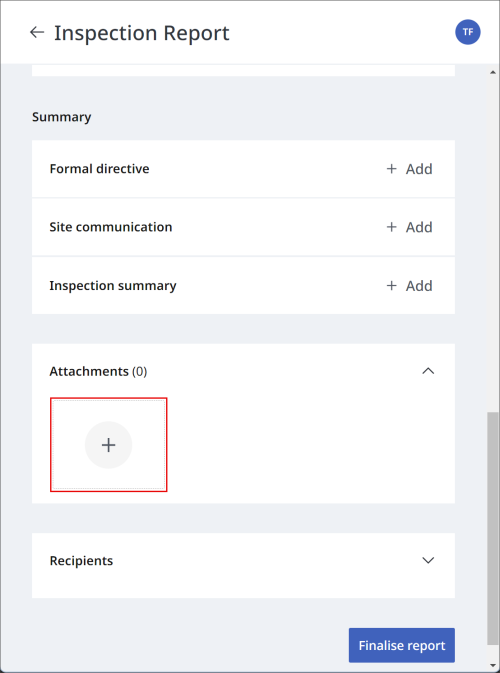
-
Click Add recipients and select the people you would like to send the report to
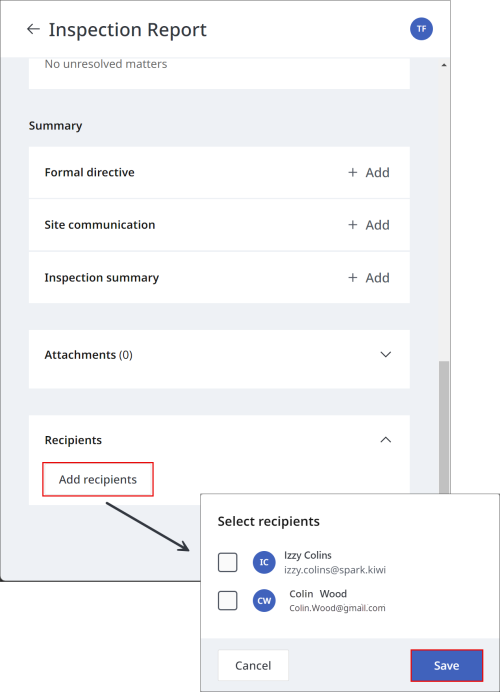
-
Once you have completed the report click Finalise report
-
Enter the time spend on site and click Save