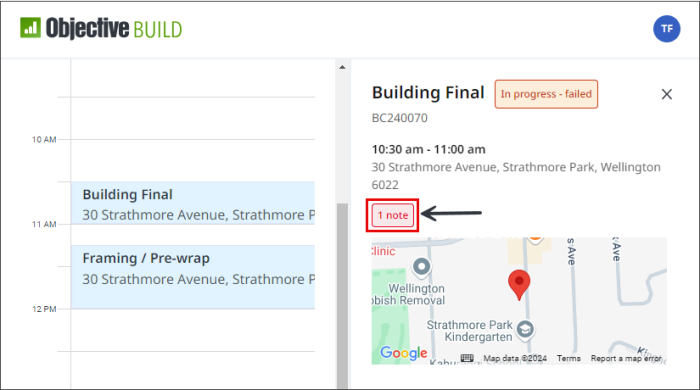Adding notes to inspections
Notes can be added to an application, they will be added to the history of the application along with the name of the person who added the note and date it was added.
-
Select a booking and click Notes
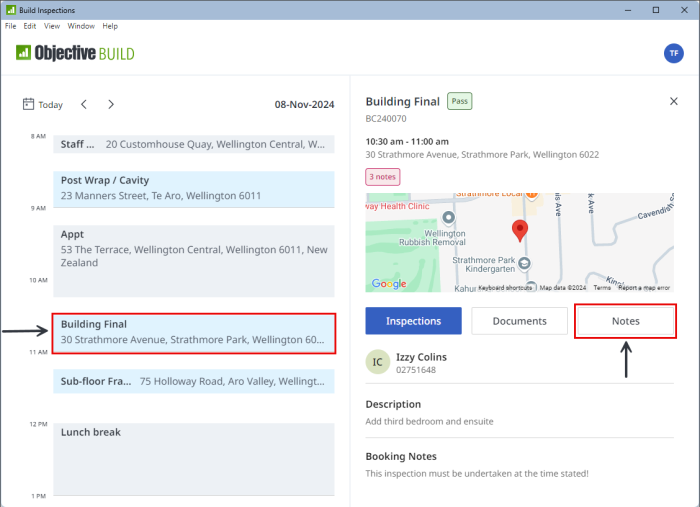
-
Click +Add note
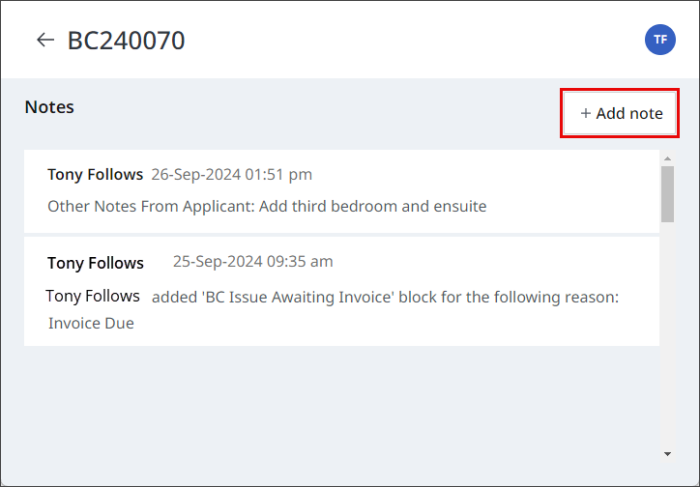
-
Enter the required text and click Save
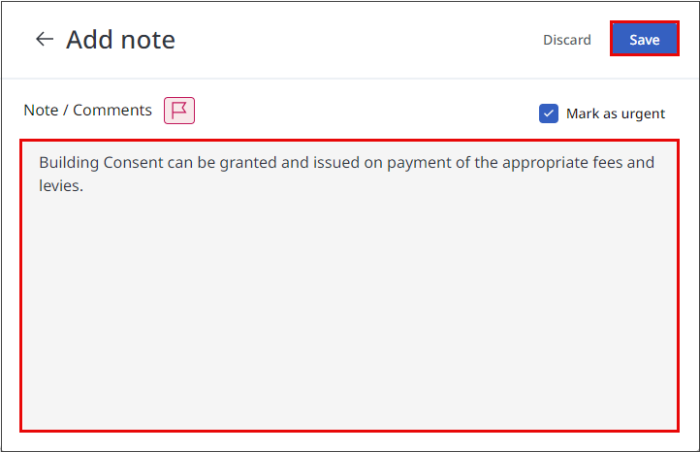
Note: If a note is marked as urgent it will display for every booking. Urgent notes are used to communicate important messages that are not necessarily inspection related e.g. Dog on site.
-
Once the new note has been saved it will be added to the notes for the application
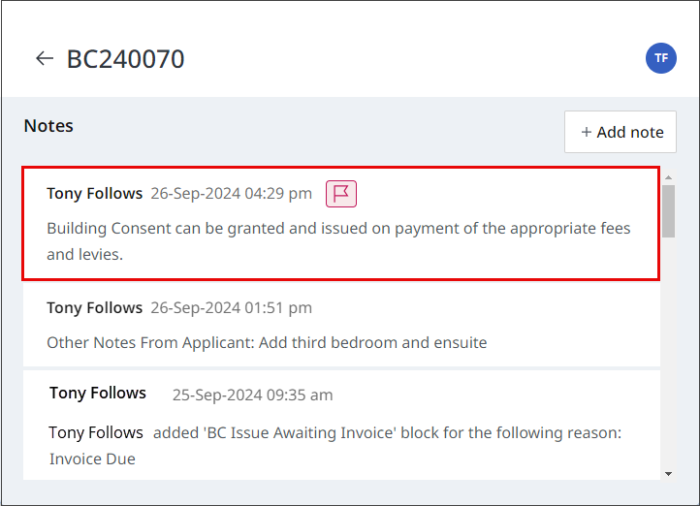
-
A note marked as urgent will display for each inspection type