How to print a Code Compliance Certificate (or any document)
When your Building Consent Authority (BCA) issues the Form 7 - Code Compliance Certificate for your work, this is included in your consent's Documents | Certificates list.
You can download a file and then launch it in your system's PDF viewer. You can then print the certificate using the viewer's print options.
You can also preview the file in the Objective Build viewer. To do this:
-
Select ... more options menu on the file and select Preview to open the viewer.
-
In the viewer toolbar, select Menu (cogwheel)| Print to open the viewer's print dialog.
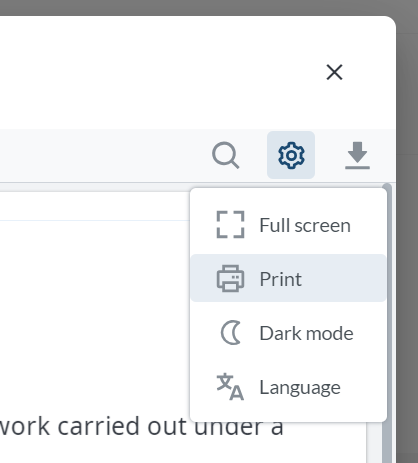
-
Select the required print settings and select Print to open your browser's print dialog.
-
Select your printer, update the printer settings and select Print.