Required documents
Your consent details the documentation you must supply as evidence that the completed building work complies with the terms of the building consent.
You can upload required documents throughout your project, as you collect them.
You must upload all the documentation before the final inspection on your project.
Your Code Compliance Certificate may not be issued if you do not provide all the required documents.
-
Producer statements are evidence that the design or building work complies or will comply with the Building Code.
-
Records of work (RoWs) are a record of restricted building work (RBW) that a Licensed Building Practitioner (LBP) has carried out or supervised. All RBW must be carried out by an LBP.
-
Warranties may be required from the installer for some products, such as waterproof membranes.
-
Certificates such as the Electrical Certificate of Compliance (CoC) and gas certificates for work done by legislated trades.
-
As-built plans, such as for drainage work, to show the location, depth and connection points.
Required Documents List
As part of issuing your consent, the Building Consent Authority (BCA) includes a list of documents you must capture during your project and present at final inspection as evidence of compliance. The list of required documents is available from the Documents | Required area on your consent.
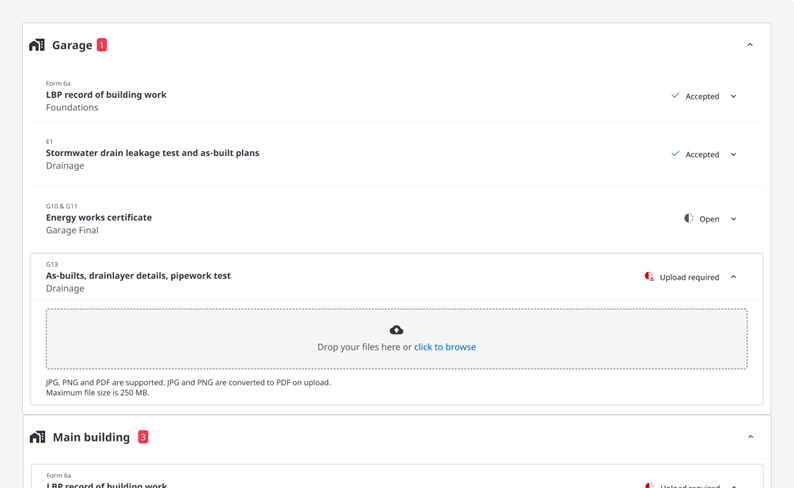
The number of outstanding required documents is shown as a red badge on the Required Documents header and against each building.
A required document category has one of these statuses:
|
|
You have not yet uploaded documents for this mandatory required document category |
|
|
You have uploaded one or more documents to a mandatory required document category or the required document category is optional, such as Miscellaneous or Minor Variation (the use of optional categories varies between BCAs) |
|
|
The BCA has accepted the uploaded documents as sufficient to meet the requirements and this category is closed |
Upload required documents
You can upload documents against a required document category by dropping files onto the upload container or selecting click to browse to open a file explorer. Objective Build pushes uploaded documents to the BCA's system and marks the uploaded document as Received.
You can preview and download uploaded documents by selecting the relevant option from the ... more options menu against the document.
Withdraw required documents
While the document is marked as Received, you can withdraw it by selecting ... | Withdraw against the uploaded document. The withdrawn document remains in the document list.
You cannot withdraw a document that has been accepted or rejected.
Accepted or rejected documents
When BCA staff review an uploaded document, they decide whether to accept it or reject it, for example if the document is incorrect or incomplete.
If the BCA provides a reason for rejecting the document, you can view the reason below the document record in the list.
Accepted required documents
When the BCA has received all the expected documentation for a required document, they will accept and close the required document group. The Upload required option is replaced by an Accepted status.
When the required document group is accepted, you can preview and download uploaded documents, view their status and rejection reasons. You cannot withdraw uploaded documents or upload new documents.
Links
Overview
Procedures
Common questions
How to share stamped approved plans
How to print a Code Compliance Certificate (or any document)
How to compress or reduce PDF file size
Reference


