Notifications
Objective Build notifies you of events related to your user account or to applications or consents where you are a participant, in particular when you hold a mandatory role such as Agent, Registered Owner or Invoice Payer.
You receive notifications for activity in Objective Build in the following locations:
-
The Notification tab on an application or consent in Objective Build Applicants module.
-
The Notification centre in Objective Build Applicants module.
-
Your email application, such as Microsoft Outlook or Google Gmail, with notifications sent to your verified email address.
To receive notifications via email, you must have an Objective Build user profile with a verified email address.
Notifications for events on a specific application are shown in that application's Notifications tab.
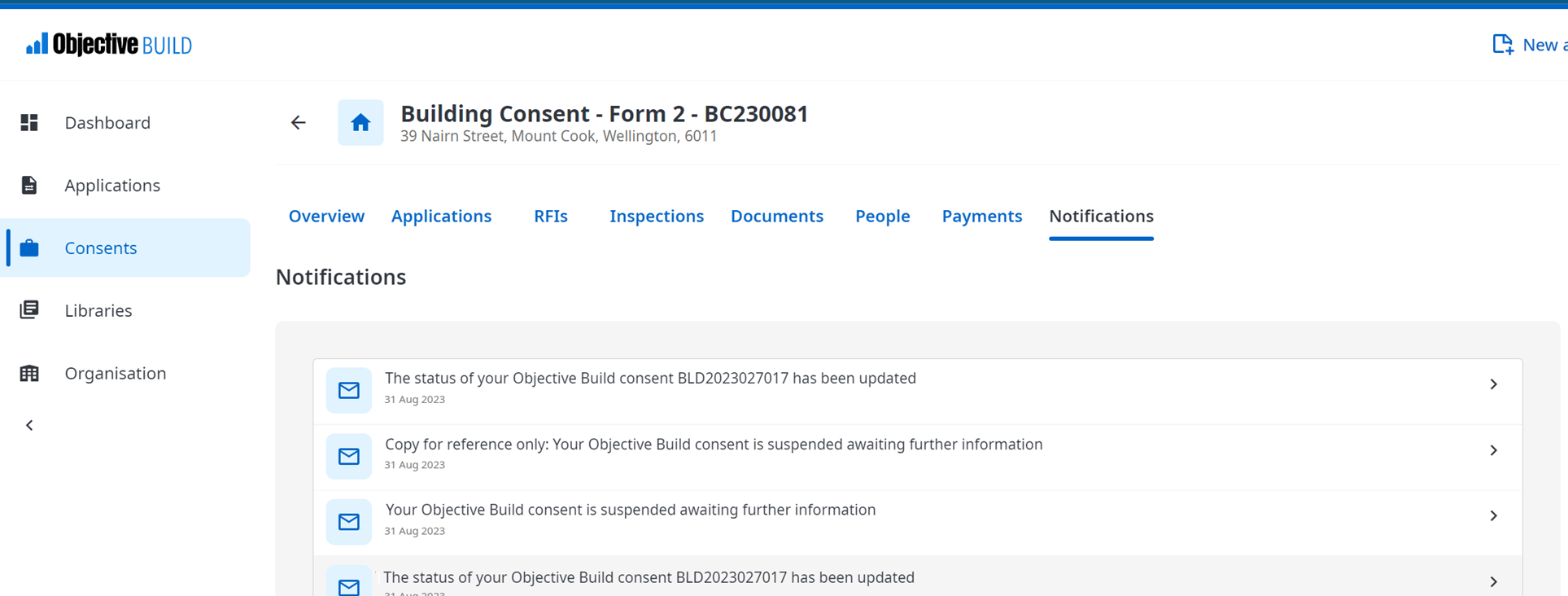
Notifications for every event (including all your applications and consents) are shown in your Notification centre.
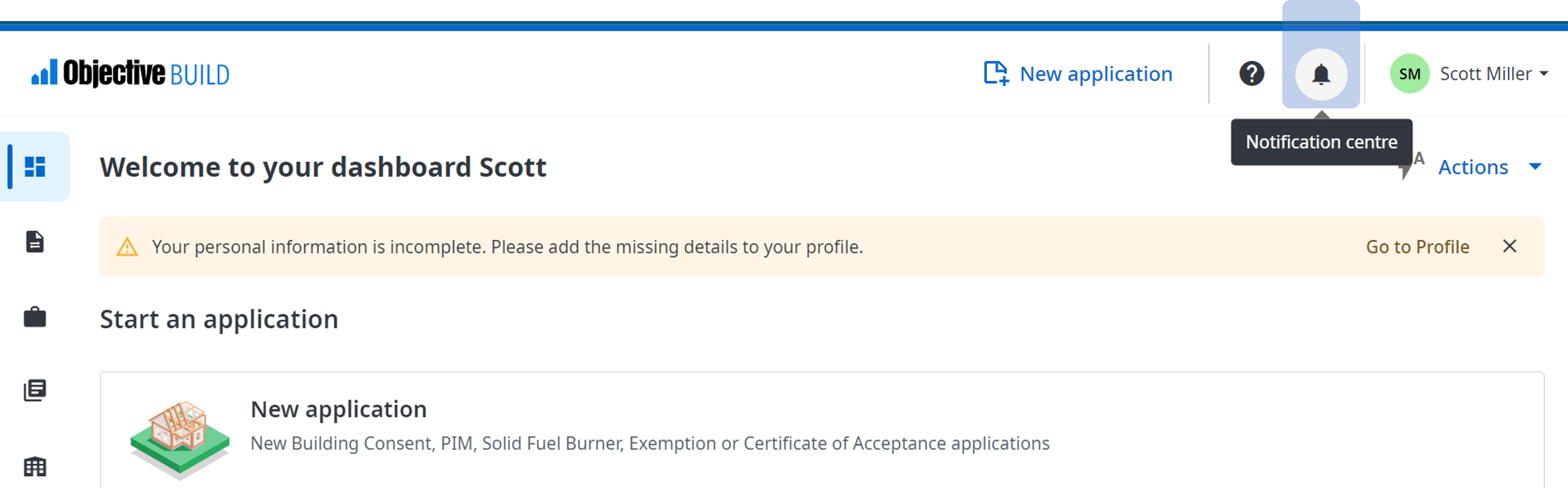
To access the Notification centre, select the ![]() bell icon next to your profile link in the top navigation. The drop-down contains the seven most recent notifications. Select View all notifications to open the Notifications page.
bell icon next to your profile link in the top navigation. The drop-down contains the seven most recent notifications. Select View all notifications to open the Notifications page.
Emails are sent to participants holding specific roles, particularly to the Registered Owner, the Agent (if there is one) and the Invoice Payer.
Copy notifications sent for information only
For some critical notifications, Objective Build sends a copy notification marked as "Copy for information only" and includes details of the role to which the original notification has been sent. This is usually done only when there is a required action that is blocking the application at a critical point in the building consent process.
Digest notifications
To reduce the number of notifications received for similar events happening in a short period of time on an application, the system can generate a summary of events (a digest) for an activity and issue a single notification containing the relevant summary.
For example, when BCA staff upload an approved document or an applicant uploads a document to a required document, the system records the details of the event. It then waits for a preset time interval for additional events of the same kind against that application. The preset time interval for approved documents and required documents is ten (10) minutes.
If another instance of the same type occurs within the interval period, such as the applicant uploading another required document, the system accumulates the event details and resets the interval timer. The system continues to accumulate event details until the interval period is exceeded, as which point the system generates and issues the digest notification.
Email Verification requirements
Objective Build does not send notifications to a participant when the participant's email address has not been verified, for example when their details are added via migration from another building consent system and they have not yet logged in to Objective Build.
In this case, the system sends a copy notification to another verified mandatory participant, notifying them that the original notification could not be sent because the target participant's email address is not verified.