Welcome to Objective Build Applicants Module
Refer: This version of Online Help has been superseded by an updated version. Please refer to Build Applicants Online Help
This module is part of the Objective Build platform that delivers a consistent building consent application process across New Zealand.
You have full visibility of the progress of each consent, including the time taken to complete each step in the process, by whom and when. And you can invite collaborators to participate on applications, for all or any part of the application process, with appropriate access levels.
Request access to project
You can now request access to a consent or other application if you have either the consent number assigned by the issuing authority (or the BLD number for an application assigned by the Objective Build) and the name of the authority. The system sends your request to all registered participants on the project who have Manage level access to accept or decline. See: Requesting access to project
Read more: What's new
Getting started
The dashboard is your starting page when you log in to Objective Build.
Use the Start an application area to create a new application or select New application from the header bar. You can start a new application at any time and work on it for as long as necessary to get it ready to submit. You can keep applications in the draft stage as long as required.
Use the Actions to be taken list to identify urgent actions to keep your applications moving through the building consent process.
Note: Click on screenshots in these help pages to expand and view them at full size.
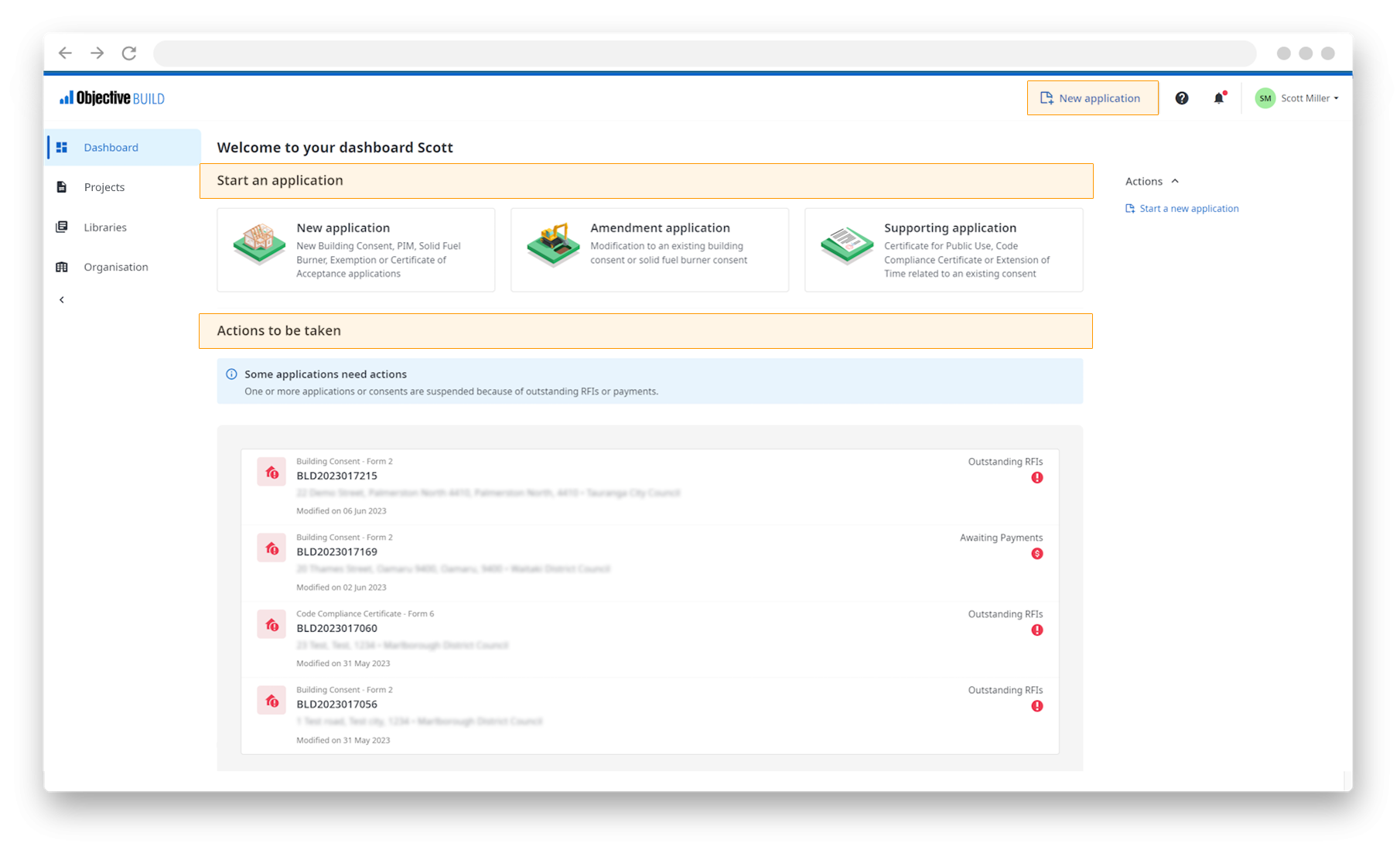
Support
-
For support with the building consent process, please contact the building consent authority for the affected property.
-
For technical support with the Objective Build Applicants module, please contact our Objective Support team (support.objective.com | build.support@objective.com | 0800 024 508).