Job Groups
Job groups allow you to group jobs into logical groups that you can then schedule together. You can also filter job lists on these groups.
To access Job Groups, go to the group section in the left sidebar and select Jog Groups. From here you can view and create Job Groups.
Creating a Job Group
-
Click Create New Job Group
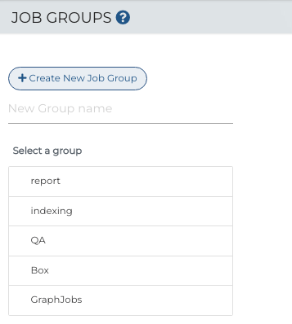
-
Fill in the group's name.
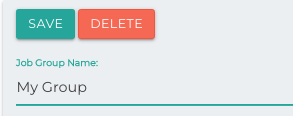
-
Select which jobs you want included in the group. You can use the search box to filter the available jobs list.
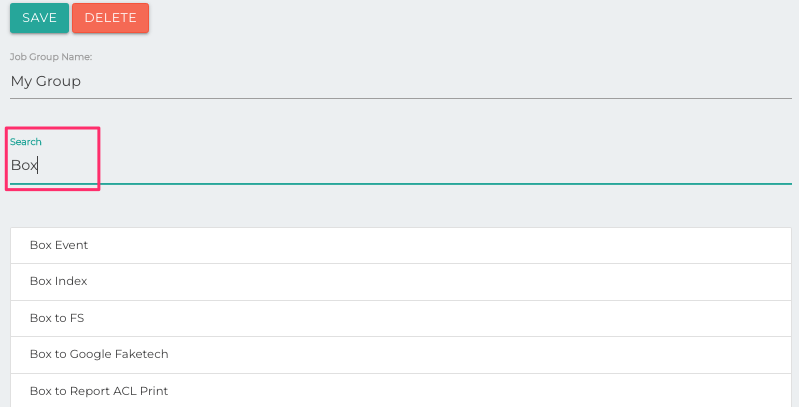
-
Select Save
Related Articles: