Event Configuration
Overview
Event Rules let you trigger jobs from content service calls. For example, if a file is updated in a source system, an event can be set up to trigger an index.
Event jobs, in abstract are meant to be triggered by some external action. For a basic event job, we use the push event endpoint, which tells 3Sixty which document to get and which job to run it with.
Event Configurations enhance Event Jobs and require:
-
simflofy.event.queue=true (which is the default setting)
It allows them to be triggered through content service actions. So, if we want to add to that tutorial we would need to add a scenario in which we:
1. Set up an event configuration
2. Add it to an Event Job
3. Trigger that job through a call to a content service endpoint.
Field Options
-
Name: The name of the document.
-
Content Length: The size of the document.
-
Content Type: The content type (mimetype) of the document.
Important: The previous three field options will currently only work for the following endpoints. This may change in future releases.
/file
/properties
/contentStream
-
Content Connector: The connectorId which was used. Can trigger on any endpoint.
-
Event Type: The type of action. See the table below for the action for each end point.
Creating an Event Job
Event Job Tutorial - A walk through tutorial on how to create an event job.
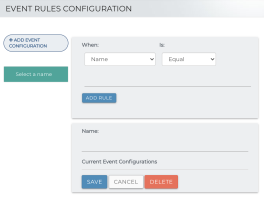
Event Types and Endpoints
| Event Type | Endpoint | Method |
|---|---|---|
| FILE_DOWNLOAD | /file | GET |
| FILE_DOWNLOAD | /inlinefile | GET |
| CREATE_DOCUMENT | /file | POST |
| UPDATE_DOCUMENT | /update | PUT |
| UPDATE_CONTENT | /updateContent | PUT |
| UPDATE_PROPERTIES | /updateProperties | PUT |
| CREATE_FOLDER | /folder | POST |
| DELETE_OBJECT | /delete | DELETE |
| STREAM_CONTENT | /contentStream | HEAD |
| STREAM_CONTENT | /contentStream | GET |
| FIND_PROPERTES | /properties | GET |
| DELETE_ACL | /acls | DELETE |
| GET_ACL | /acls | GET |
| EDIT_ACL | /acls | POST |
| VERSION_DOWNLOAD | /version/content | GET |
| FIND_VERSION_PROPERTIES | /version/properties | GET |
| CREATE_VERSION | /version | PUT |
| REVERT_VERSION | /version/revert | POST |
| DELETE_VERSION | /version | DELETE |
| LIST_VERSIONS | /listversions | GET |
Related Articles: