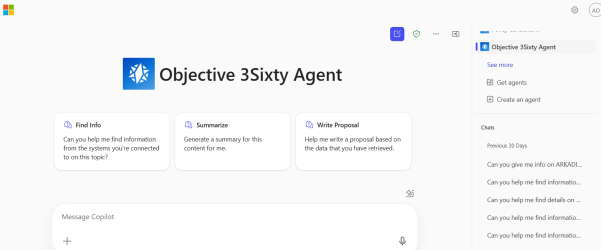Co-pilot Indexing Setup
Here is a sample setup for Indexing the content in 3Sixty:
- Create an API Key Connection
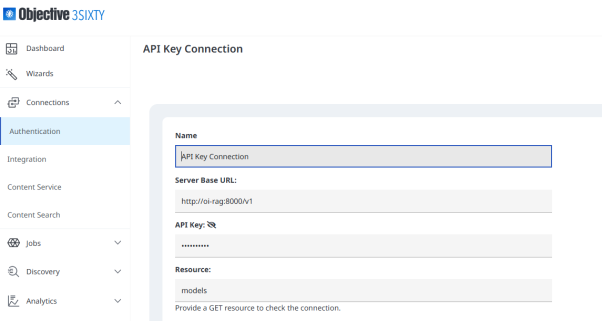
- Create an OI Search Connection
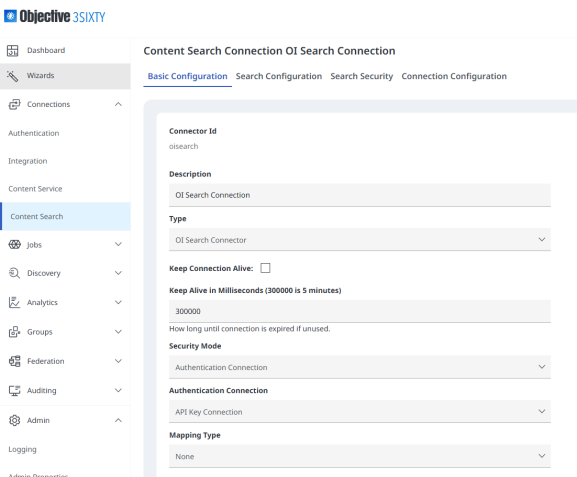
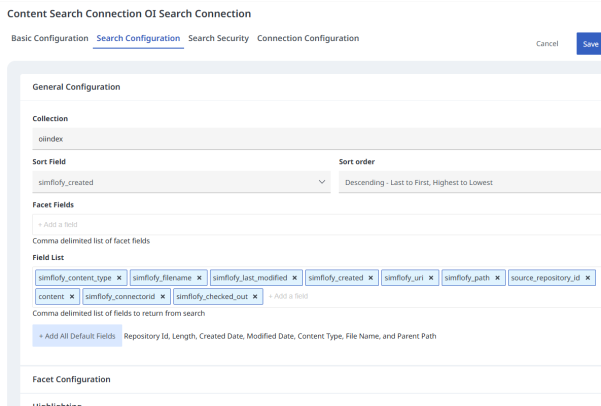
Take note of the name of the Collection. This collection is the Index name to be use for the Indexing job output connection.
You can setup who has access to that search connection
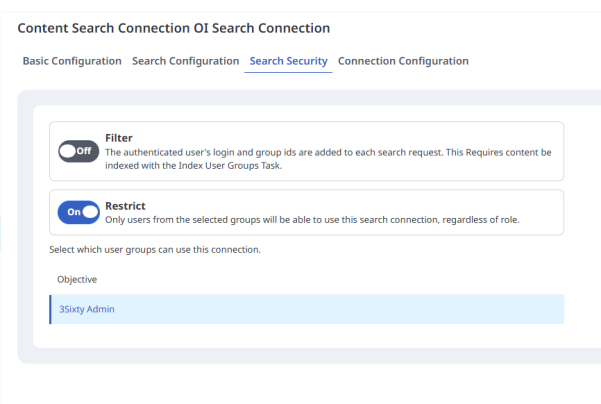
-
Create Indexing Job
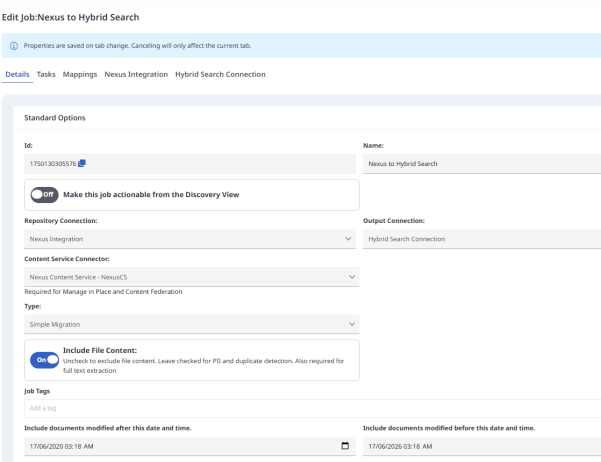
Add the Tika Text Extraction task
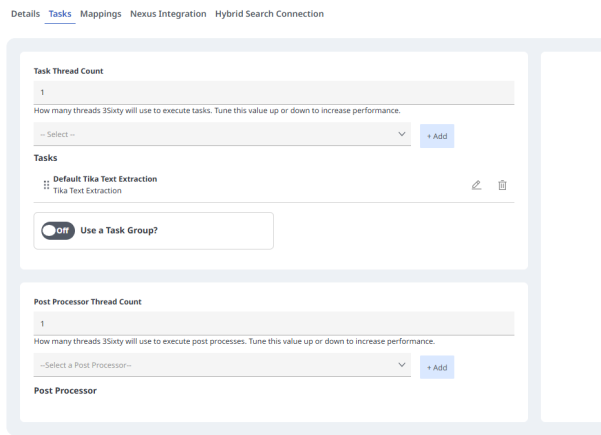
Configure the source connection tab (e.g. Nexus Integration)
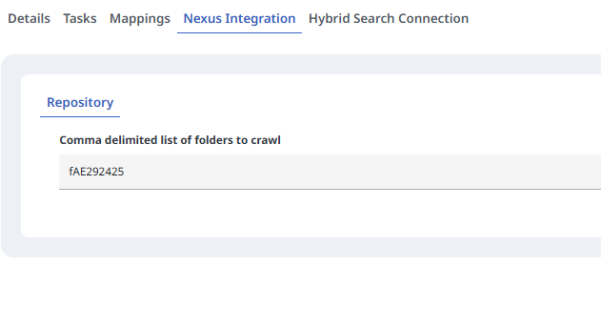
Configure the target connection tab (e.g. Hybrid Search Connection)
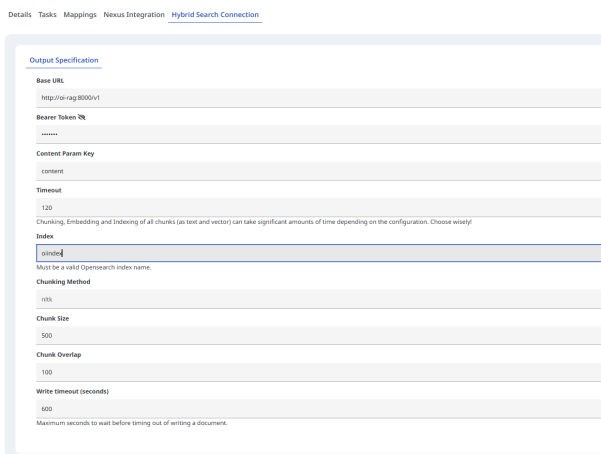
- Run the indexing job
Searching via Copilot
-
Pre-requisite: SCIM provisioning and Copilot App Registration from the 3Sixty docker installation
-
Setup first Copilot Declarative agent:
Copy SSO Registration ID and the Scope from Teams Developer Center (link)
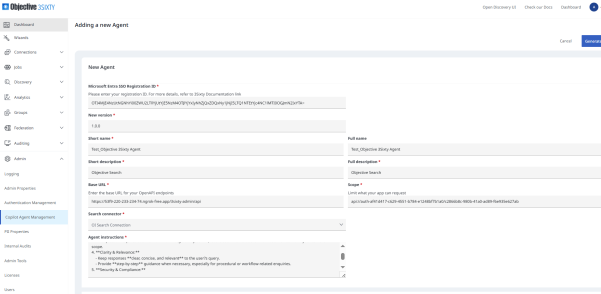
-
Download declarative agent package to disk
-
Go to https://admin.microsoft.com/ Settings → Integrated Apps and upload the package
-
Once the package has been uploaded, you can access the agent from Microsoft Copilot